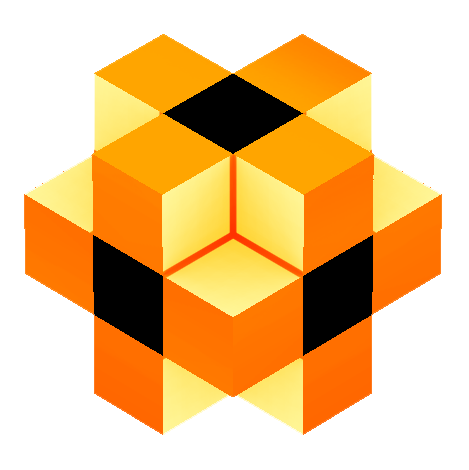Beebox3D introduces an Interactive Visual Experiential Advertising platform for businesses.
This application is a smart marketing tool for businesses to showcase their products in an interactive and immersive 3D format to the customer at their comfort using smartphones.
Beebox3D App work with specific BeeboxQRCode. Once the user scans a specific BeeboxQR Code, an interactive 3D model of the advertised/marketed product corresponding to the scanned BeeboxQR code is presented on the user's smartphone display screen. This enables the smartphone user to have an immersive interaction with the product, understand it's working and even possible to purchase it at once.
Beebox3D App not only provides a better feel of the product before purchase but also significantly reduces the hassle of browsing through multiple websites to explore more on the product's features and its functionalities before purchase.
Work is in progress to enhance the already rich 3D interactive Beebox3D App to support Virtual Reality and Augmented Reality experiences of product viewing in coming releases.
How to create a specific BeeboxQR Code for my product?
Current version does not support users to creating their own BeeboxQR Code. Please contact our support to help to do it for FREE. contact us using the mail ID: support@beebox3d.com
Is it OK to scan a generic QR code?
Beebox3D could be used to scan generic QR codes as well.
How to scan a specific BeeboxQR Code?
In every new session of a Beebox3D App, it automatically enters into scan mode. However, users could click on the Scan icon to start scanning as well if the App is already in use.
How to Interact with the product /3D Model after scan?
Basic touch controls are sufficient to interact with the product.
- Rotate: 1 finger drag
- Pan: 2 finger drag
- Zoom in / Zoom out: Pinch in / Pinch out
How to view Public Gallery?
Open the app and click on the Menu icon at the top left hand side. Then select the Public Gallery icon to view and interact with the products in Public Gallery.
Any other clarifications about the app, please send a mail to: support@beebox3d.com